This seems to be the only practical way to stop the disclaimer from being appended every time a user replies to a message.
Select Admin and then Exchange
Select the Mail Flow section (on the right-hand side) and edit your existing disclaimer rule.
If you haven’t set any of the further options you’ll need to click on More options…
Add an Except if… statement as shown in the next image.
Note: Be sure to include the colon in each phrase.
Save the changes
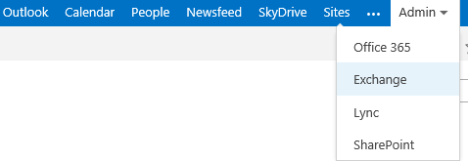

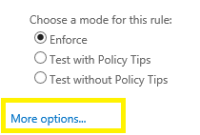
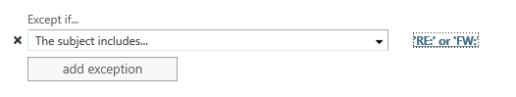
We had a similar problem at one of our clients but simply not including the disclaimer on replies or forwards was not acceptable. If the email thread had been started by someone else, there was a chance that their disclaimer would not appear at all. I solved this in a similar way to you, but rather than just an “Except if..”, I added an additional action when inserting a disclaimer which added a message header named “HAS_XYZLTD_DISCLAIMER” with a value of “Yes”. Then, in the “except if” statement, instead of RE: or FW:, I simply checked if the new header was present and set to “Yes”. This now works perfectly. Thanks for your post though as it steered me in the right direction.